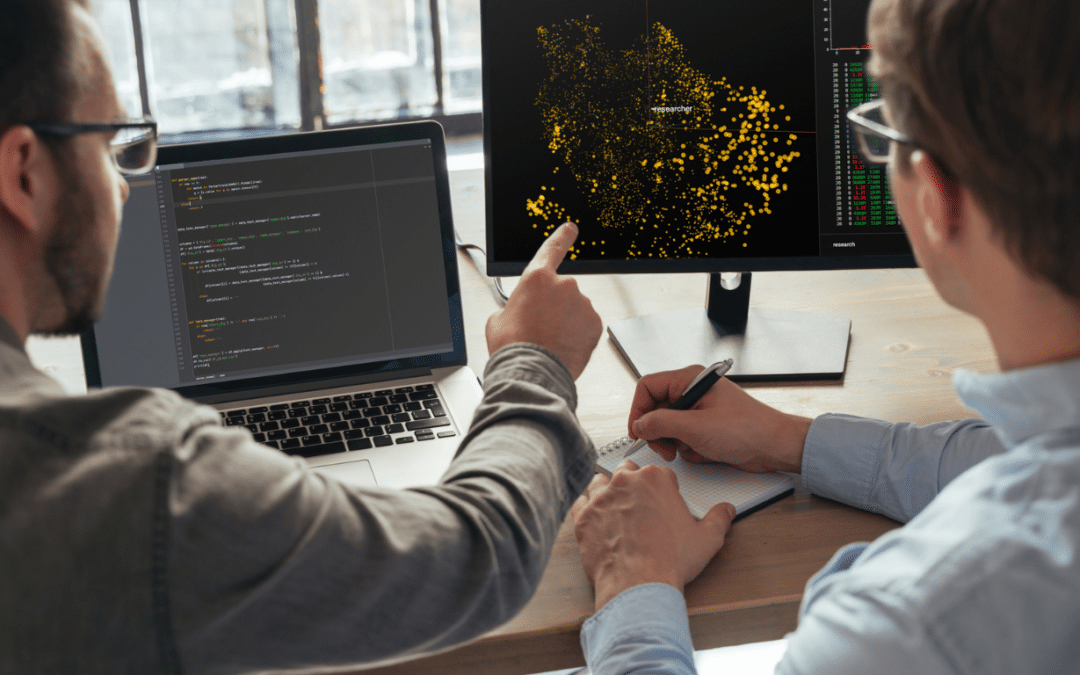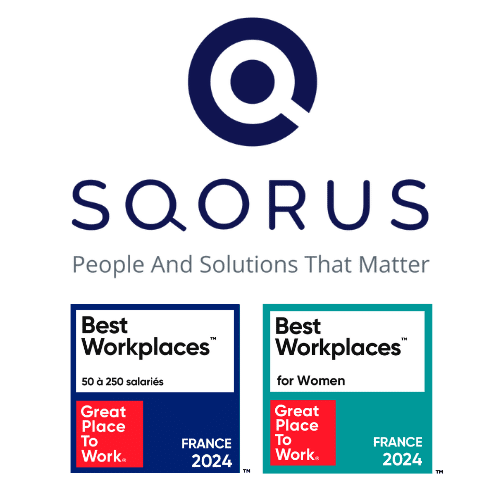Compute instances are at the heart of theOracle Cloud Infrastructure(OCI). They enable you to run applications seamlessly on virtual machines (VMs) or bare metal (BM) servers.
In this article, we explore in detail the different features of Oracle Compute instances and how to make the optimal choice for your IT needs.
Virtual machine or server Bare Metal What type of Oracle Compute instance type?
First things first: Do you need a bare metal (BM) server or a virtual machine (VM)?
Bare Metal servers
If you’re running heavy-duty tasks such as AI training, high-frequency trading or jobs requiring direct access to NVMe (Non-Volatile Memory Express) storage, bare metal is the ideal solution. This option enables fast communication between processor and storage without intermediaries, as it doesn’t require a hypervisor and offers raw performance.
Virtual Machines
For day-to-day applications such as web servers or databases, VMs are lighter and more flexible. As our case study on the successful migration of a PeopleSoft environment to OCI illustrates, virtual machines offer an excellent balance between performance and flexibility.
The different series of Oracle instance forms Compute
Standard shapes
The Standard series is best suited to general-purpose applications such as :
- web servers ;
- databases ;
- enterprise applications development environments.
DenseIO shapes
DenseIO instances are designed to :
- storage-intensive tasks ;
- large databases ;
- Big Data applications ;
- distributed file systems.
GPU shapes
GPU instances are intended for :
- graphics rendering ;
- to the analysis of machine learning models.
High Performance Computing (HPC) forms
HPC instances are designed to :
- scientific simulations ;
- high-frequency trading.
Flexible shapes
Flexible shapes let you customize :
- OCPU ratios (1 OCPU = 2 vCPUs) ;
- The right amount of memory for your needs.
How to choose the right Oracle instance form Compute instance for your needs?
To select the optimum instance form, ask yourself these questions:
- What’s the most important feature for your workload: computing power, memory, storage or customization?
- Does your application require direct access to the hardware?
- Do you need fixed or variable capacity?
Images: The basis of your Oracle instance compute
Each calculation instance starts with an image, a preconfigured model that includes the operating system and any preloaded software.
Oracle offers you options such asOracle Autonomous Linux (which patches itself, which is very useful for security) or Oracle Linux for performance junkies.
Prefer Ubuntu or Windows Server? They’re here too, ready to deploy in just a few minutes.
All these images can be deployed in just a few minutes, considerably speeding up the provisioning of your IT resources.
Network and storage: the backbone of your infrastructure
Before starting an instance of Oracle Compute, you’ll need a Virtual Cloud Network (VCN)– your private playground in the cloud, complete with subnets, firewalls and routing rules.
Security lists or network security groups act as controllers, monitoring incoming and outgoing traffic.
For storage, Blocks Volumes are your best friend. They’re like attachable hard disks that stay in place even if your instance fails.
Need lightning-fast database storage? Use high-performance SSDs.
Security and access: Stay in control
To guarantee secure access, Linux instances require SSH key pairs, while Windows instances generate a one-time password that can be retrieved via the console or API.
If you want to follow best practice, you need to generate SSH keys locally and rotate credentials regularly to maintain security.
In addition, use tags and apply them to instances for better organization, cost tracking and automation.
Use clear naming conventions. “WebServer-Prod-East” is better than “Instance-01”.
Optimization with configurations and Instance Pools
OCI instance configurations save you time by modeling configurations such as predefined images, shapes, network rules and so on.
Deploy 10 identical servers? Here’s how to do it without losing your head.
For scaling, instance pools let you manage groups of instances as a single entity. Combine them with load balancers or automatic scaling strategies, and you get a system that scales with traffic, ideal for managing vacation sales or viral content peaks.
Autoscaling for dynamics
Why pay for idle servers?OCI’s autoscaling adjusts your number of instances according to real-time demand.
OCI offers autoscaling capabilities that adjust the number of instances in your instance pool according to real-time metrics or predefined schedules.
Metric-based autoscaling lets you trigger scale-out or scale-in actions when performance thresholds, such as CPU utilization, are exceeded.
Schedule-based autoscaling allows you to set cron expressions to optimize resource allocation during predictable workload patterns. It works with VMs, bare metal and most forms, whether you’re training AI models or hosting a website.
Automation and DevOps
Automation is an essential pillar for rapid deployment and efficient management of cloud infrastructures.
At SQORUS, we combine tools likeTerraformandOCI Resource Manager to model reproducible architectures in code (IaC). For example, the provisioning of ephemeral environments for training or testing is fully automated, reducing manual errors.
Real-time monitoring viaOCI MonitoringandOCI Logginghelps detect anomalies and optimize costs. For modern applications, integration ofKubernetesorDockeron OCI Compute facilitates deployment of microservices and horizontal scaling.
Last but not least, integrated CI/CD pipelines speed up production releases while ensuring compliance with security policies.
Conclusion on Oracle instances compute
The Oracle Compute instances offer a range of tailored solutions. Whether you need lightweight virtual machines or Bare Metal servers, Oracle Cloud Infrastructure offers the right solution for every need.
By judiciously selecting from the variety of instance typesshapes and configurations available, you can create a architecture perfectly tailored to your company’s specific needs.
With the expertise of a partner like SQORUS, you can take full advantage of Oracle Compute instances to transform your IT infrastructure and effectively support your digitalization strategy.
Read more
Discover how to successfully migrate to Oracle Cloud Infrastructure
Are you planning to migrate your enterprise applications to Oracle Cloud Infrastructure? Our experts have successfully supported the migration of a complete PeopleSoft environment to OCI, enabling our customer to benefit from a more powerful, flexible and cost-effective infrastructure.
This case study details the challenges encountered and the concrete benefits obtained through the optimal use of Oracle Compute instances.
Contact
A project? A request?A question?
Contact us today and find out how we can work together to make your company’s digital future a reality.