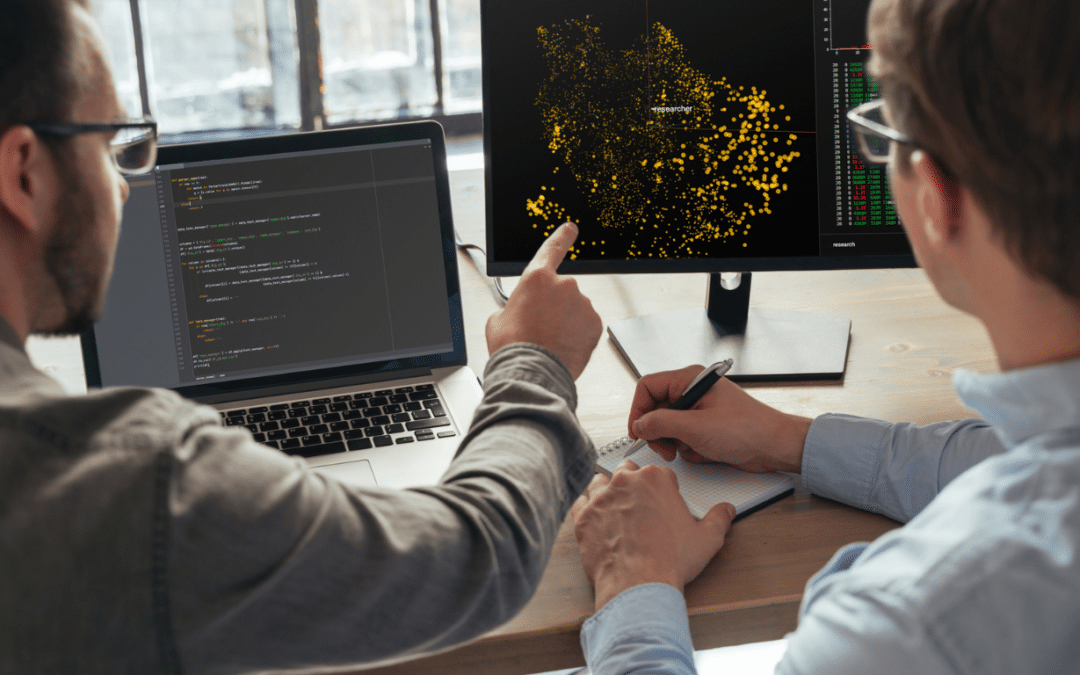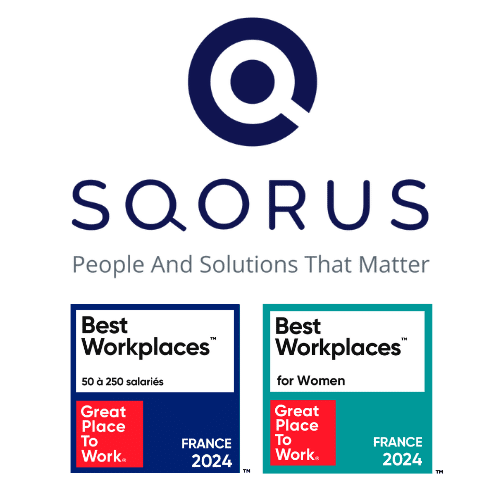Oracle Integration Cloud(OIC) is a comprehensive integration platform designed to simplify and accelerate enterprise integration processes.
It offers a unified solution that easily connects applications, data and cloud services, promoting collaboration, automation and productivity.
With Oracle Integration Cloud Generation 3, users can take advantage of new features to improve the performance, flexibility and efficiency of their organization’s integration processes.
Now, let’s take a look at the most striking features of this new generation.
Oracle Integration Cloud Gen3: a fresh, new design
Oracle Integration Cloud Gen3(OIC Gen3) features a completely new visual theme. Indeed, its design is built around the Oracle Redwood theme, which is more user-friendly and intuitive, as you can see in the images below:
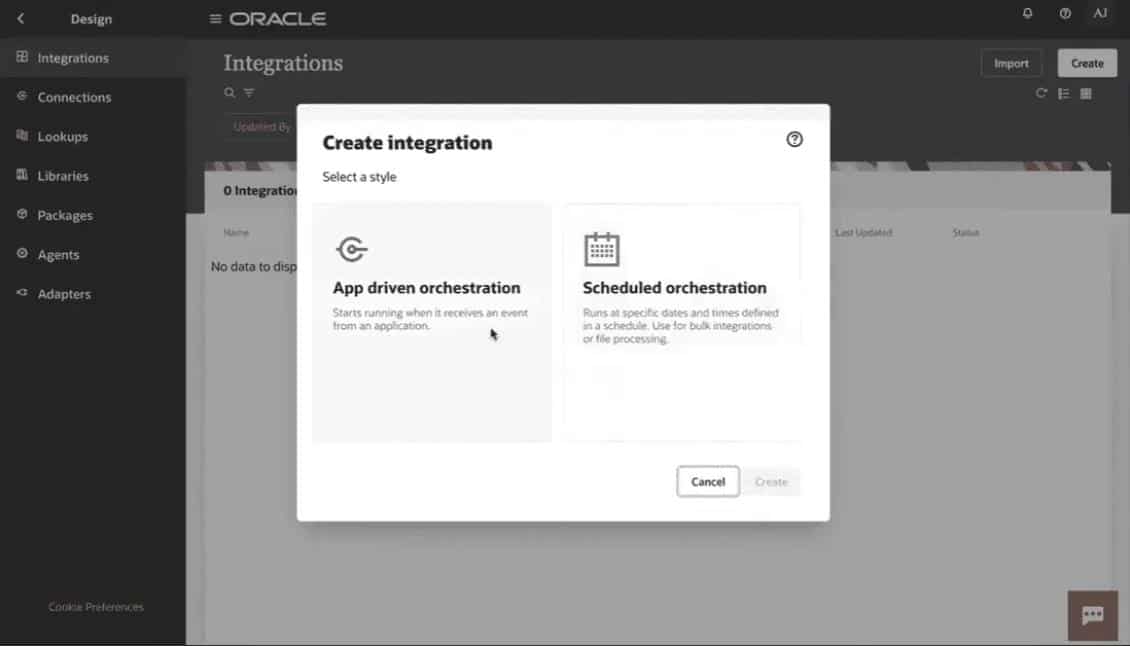
Integrations” user interface in the “Design” selection submenu on OIC Gen3
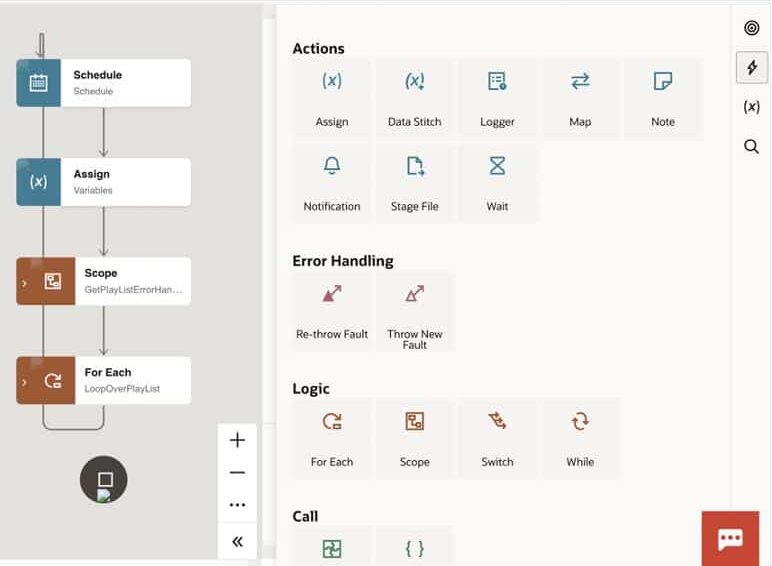
Overview of the OIC Gen3 integration development user interface
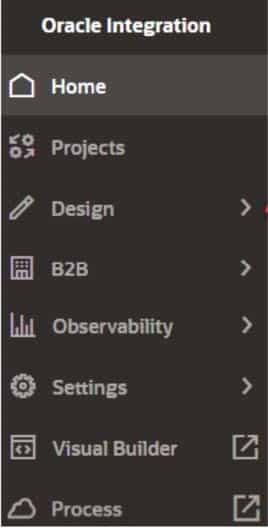
The navigation panel has also been redesigned and groups tasks into 3 categories:
“Design”, “Observability” and “Settings”.
“Design” replaces the “Integrations” selection of Generation 2, as it links to a similar sub-menu for :
- Creating and manipulating an integration
- Create a connection
- Creating lookups
- Create or import Javascript libraries
- Managing packages
- Download connectivity agent
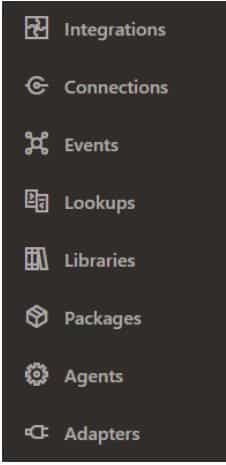
However, a new selection appears: “Event”. This includes the ability to create events! An event is a JSON containing information.
These can then be published by an integration (event publication integration) or used to trigger an integration (event subscription integration) once the event has been published. A maximum of 20 integrations can subscribe to events per service instance.
The “Observability” selection corresponds to the “Monitoring” selection.
Projects, a new concept in OIC Gen3
What is a project in OIC Gen3?
Oracle Integration Cloud Gen3 integrates the notion of “Projects”, accessible from the menu.
A project is a set of resources (integrations, connections, lookups and Javascript libraries) that can be developed, managed and monitored as an independent unit from a single space. Unlike a package, which encompasses integrations and the globally accessible resources used by them, a project provides the ability to create resources (connections, lookups and Javascript libraries) specific to it and only it.
Other aspects differentiate these 2 notions, and notably the accessibility of each of them, as you will discover in the rest of this article.
A project can contain a maximum of 70 integrations, 10 connections, 10 lookups and 10 Javascript libraries. It is important to note that it is not possible to create publication and event subscription integrations within a project.
All elements of a single project are visible only within the project itself, providing a filtered view focused on what the user needs. The “Design” and “Observability” options are integrated into the project space, eliminating the need for the user to go to these same two options in the main menu.
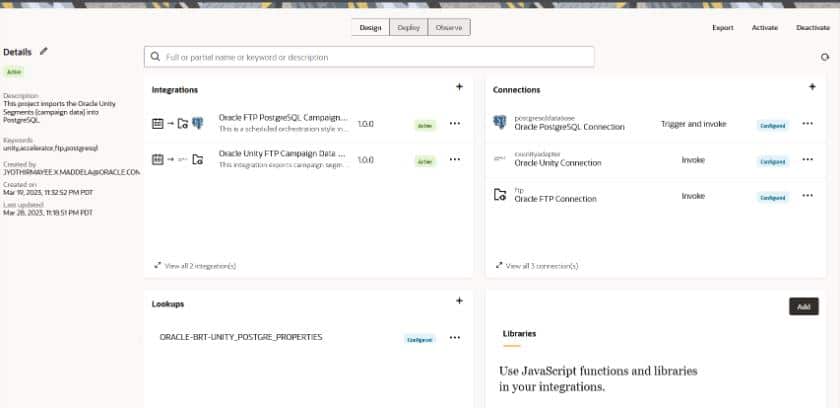
Project user interface
In addition to simplifying navigation, projects have other benefits too!
Oracle Integration Cloud Gen3: how to regulate access to a project?
A project can either be accessible to all users, depending on their service role (administrator, developer, monitoring rights, etc.), or restricted to a defined list of users.
By managing access to projects by users or groups of users via the role-based access control (RBAC) system, it is possible to isolate a project and make it accessible only to a specific group of users. In this way, multiple users working on different projects can work on the sameOracle Integration Cloud instance. This role system gives groups of users access and the right to view, edit and monitor only the resources of a project assigned to them.
What’s more, a permissions mechanism exists within the project itself. Depending on requirements, one user may be granted the right to create and edit project resources, while another user may only have the right to monitor instances of integrations within the same project.
Service roles (ServiceDeveloper, ServiceMonitor, ServiceInvoker etc.) assigned to each instance user have priority over permissions delegated within a project. So, if a user only has the right to monitor the instance, he or she cannot be given the ability to edit project resources. In terms of limitations, a maximum of 5 users or user groups can be defined for each project role (viewing, editing and monitoring).
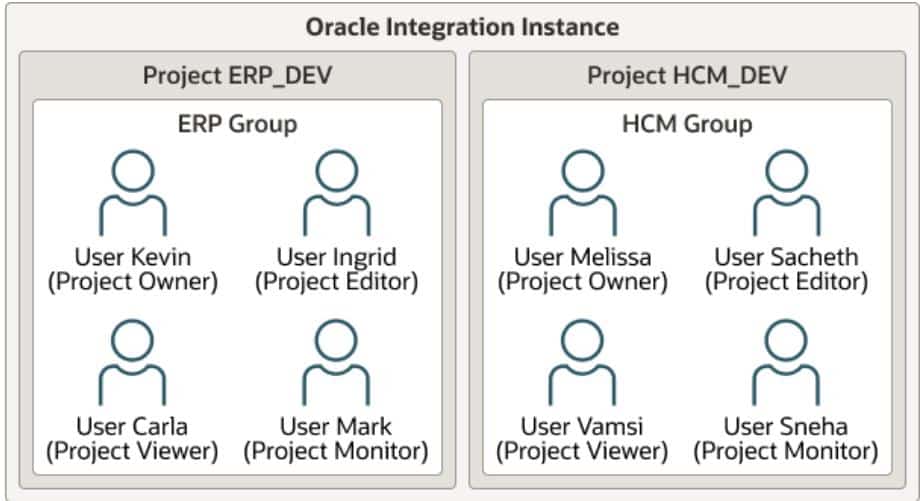
Example of compartmentalizing an OIC Gen3 instance into projects
Please note that the rights defined on a project are not migrated at the same time as the project to another environment (test or production). The user who imported the project to another environment is by default the owner of this project. It’s up to him to assign rights to project participants once again.
This permissions system enables parent integrations of a project to call child integrations:
- for the same project;
- another project, but with access defined as public
- globally accessible, i.e. not part of a project.
It is also possible to convert a package into a project.
What’s new in integration?
Oracle Integration Cloud Gen3 has streamlined its types of integration. From now on, only App-Driven and programmed integrations – the most widely used and common modes – are available.
It should also be noted that the ID instance generated for each, will now be alphanumeric and no longer a number. This can have an impact on your processes, which rely on the digital nature of the ID instance to function!
OCI Gen3: parallelize your tasks with a new action
Another new feature of Generation 3 ofOracle Integration Cloud (which will please a good number of developers) is the ability to run independent tasks in parallel!
This improves integration performance and execution time. For this purpose, a new action (‘Parallel’) has been created. A maximum of 5 branches can be created in parallel.
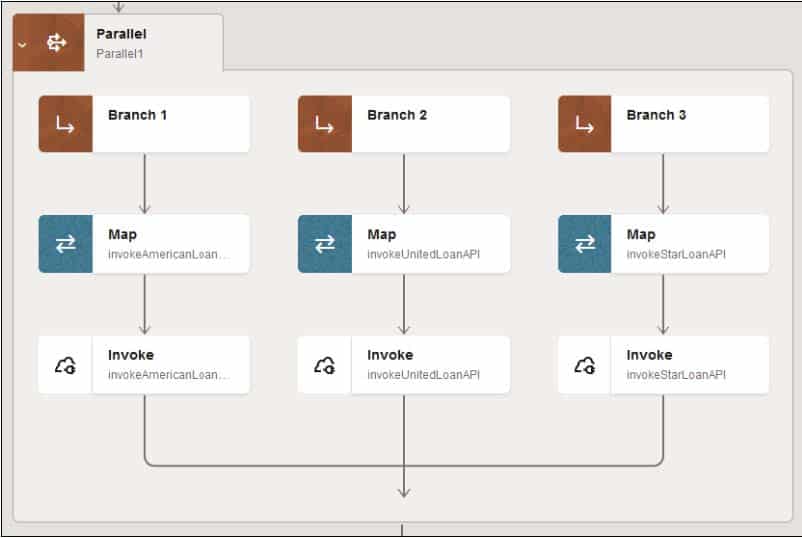
Focus on the “Parallel” action
Oracle Integration Cloud Gen3: mapper evolutions
It also announces the arrival of 3 new String functions in the mapper:
- Matches, which determines whether 2 strings match, or whether a string matches a given regular expression.
- Replace, which replaces one element in a character string with another given as an argument.
- Tokenize, which returns a sequence of characters constructed by dividing an input string according to a given separator.
Automatic saving of changes has been added, eliminating the need for the developer to ‘Validate’ changes in progress so as not to lose them.
The connectivity agent and its new authentication mode
Basic authentication used by the connectivity agent to invoke endpoints is no longer supported in generation 3 ofOracle Integration Cloud. It has been replaced by OAuth2 authentication.
Installation of the connectivity agent is simplified, as most of the parameters to be configured are set automatically.
It should be noted that certain functionalities present in the OIC Gen2 version will no longer be available. Oracle offers alternatives for some of these cases, which you can find in the “Not Supported in Oracle Integration 3“.
You can upgrade from generation 2 to generation 3! To find out more, you can now discover the prerequisites and actions required to upgrade to Generation 3 on the Oracle documentation.
Conclusion on new features in Oracle Integration Cloud Gen3
The new features of Oracle Integration Cloud Generation 3 open up vast prospects for improvement and growth for your organization.
Don’t miss the opportunity to benefit from these technological advances… If you want to take full advantage ofOIC Gen3 and its innovative features, call on our experts. We’re here to help you integrate, optimize and operate this solution.
Contact us today to discuss your specific needs and start transforming your business with Oracle Integration Cloud Generation 3.
All about IT project governance
Discover the roles and responsibilities of key profiles, as well as best practices in governance and technological development, to ensure the success of your digital transformation projects.
Also read in our "IT project governance" file:
- Lowcode platform: the future of application development?
- The use of UIPATH as an RPA solution
- Project comitology: the governance bodies of an IT project and their roles
- Steering and governance of a Finance IS project: which profiles should be involved?
- Steering and governance of an IT project: which profiles should be involved?
- Project governance: what role for the steering committee?
- The actors of a project team: organization, role and skills
- The IS manager at the heart of the development and evolution of systems
- HRIS Manager: what role in the evolution of HR Information Systems?
- IS project manager: what role and responsibility in an IS project?
- Functional consultant: a role close to the business processes
- Technical consultant: a profession at the heart of technological development
- Solution architect: a profession that manages development and deployment
- DevOps Consultant: role, missions and development skills
- Data Protection Officer (DPO): what roles and missions?
- CISO: a key job within the business for system security
- The service delivery manager at the heart of team management
- Scrum master, a key profession for Scrum project management
- Data scientist: a strategic profession at the service of management
- MOA / MOE: how are the roles divided on a project of implementation of an information system?
Contact
A project? A request?A question?
Contact us today and find out how we can work together to make your company’s digital future a reality.