The use of UIPATH as an RPA solution
Robotic process automation (RPA) continues to grow as a tactical solution to improve operational efficiency, using non-invasive integration. Gartner defines RPA as “a licensed software tool for integrating any application via a user interface to automate predictable routine tasks using structured digital data.” Within its RPA practice, SQORUS uses the UiPath solution to design and develop robots. UiPath is named a leader in Gartner’s 2020 Magic Quadrant for RPA.
IT Strategy
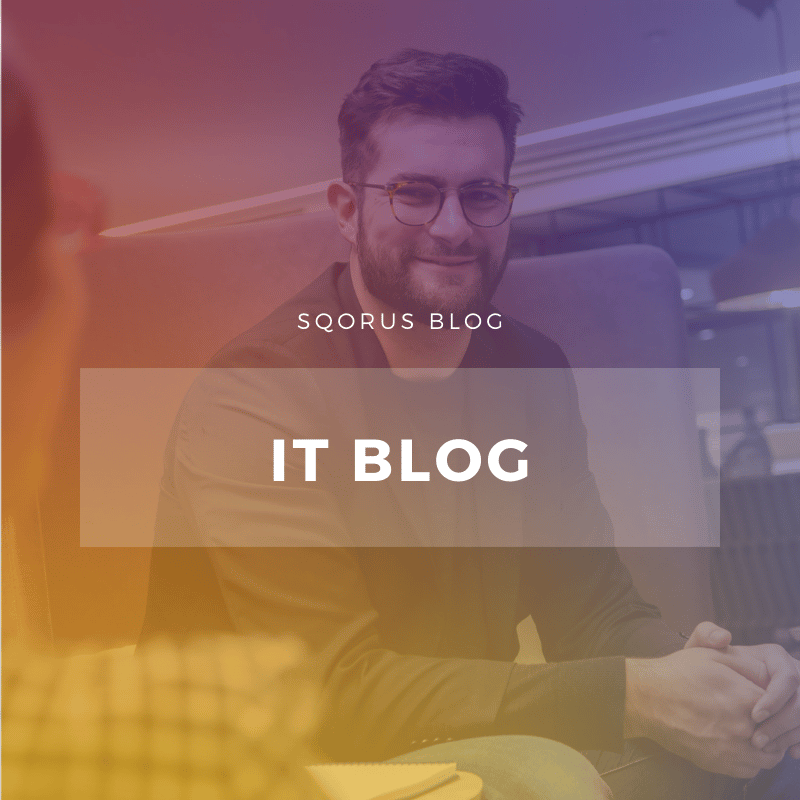
When to use RPA with UiPath
RPA can be used to automate processes that were previously performed by humans and that are time consuming and tedious for the employee.
The greater the volume of data to be processed, the more useful it is to involve RPA. The robot can extract and prepare data (from source systems, databases, the web…), perform processing and checks based on a set of rules, create documents by incorporating the right information, or write, sort, extract email attachments, etc. The list is not exhaustive… To summarize, everything the human does, the robot can do if the data is structured and if it doesn’t require “human judgment”.
For example, in the banking environment, the robot helps KYC (Know your customer) processes that allow to verify the identity of a company’s customers and their compliance with current legislation, in order to detect identity theft, financial fraud etc.
Another recurring example is ERP data entry in the context of issuing purchase orders, delivery notes, invoices, and more generally, in the management of after-sales service.
The advantages are the gain in speed of execution, the limitation of the errors of seizure, the rationalization of the business processes as well as to be able to discharge the collaborators of not very interesting tasks to carry out oneself. An employee freed from tedious tasks is a happier and more efficient employee.
Why use UiPath
UiPath robots have excellent relationships with a variety of platforms. They have an excellent relationship with SAP, Salesforce, AWS or Oracle, but also with office applications such as Microsoft Office. UiPath is a flexible, scalable automation platform. The customer support is responsive and excellent, according to all the reviews listed on the web. The robots work in the front and back office.
How UiPath for Business works
On the technical side, you choose the type of project you want to create. It can be a blank process, an already created process to be implemented within another process, create an assisted robot (or not if there is no need for human control), or a hybrid robot.
Once chosen, in the development environment, we can download the missing packages if they are not present by default, in order to be able to retrieve the whole “panoply” of necessary and specific activities for the elaboration of the robot.
The activities are inserted in “drag and drop” in the development window, for a really significant saving in lines of code. Everything is visual, such as diagrams and block nesting, which improves the overall vision of the processes.
All you have to do is to make the necessary adjustments, process and store the recovered information in variables, connect the desired databases to them, and then continue in this way until the end of the process. The latter can be executed or revised thanks to the debug mode.
The robots can be deployed and controlled via an Orchestrator in the browser, which allows them to be remotely controlled, to be set in “queues” and to monitor their performance and statistics in real time. A smartphone app is also available.
The different offers
UiPath offers 1 free and 3 paid enterprise packages.
- The “Community” version (free) allows you to learn the platform, but the robots created cannot be put into production.
- The new “Activities” are deployed there for testing, which makes this version less stable than an enterprise version. The “Studio” version is ideal for the realization of a POC in the company.
- The “Enterprise Server” version allows to integrate UiPath in infra, and includes the Orchestrator
- The “Enterprise Cloud” version also includes the Orchestrator
Benefits of UiPath
The advantages of UiPath are:
- Its speed of development
- Its ergonomics which makes it easy to handle
- Its visual design allows a quick and global vision of a process Its robots can operate in assisted, unattended and hybrid modes and can be centrally orchestrated
- The Orchestrator to monitor, launch robots and view statistics in real time at any time, even on your smartphone
- An active community with an international forum – Free online training with UiPath Academy and regular online webinars to stay current – Strong customer support for the enterprise offering – This month, UiPath announces the acquisition of Cloud Elements, a pioneering API integration platform – It is now the first provider to offer both UI-based and API-based automation capabilities within a single platform
The disadvantages of UiPath
The disadvantages of UiPath are:
- Customer support is only available for the enterprise versions
- The platform documentation is sometimes incomplete due to the speed of new additions
- An enterprise price that seems less suitable for VSEs/SMEs speed of development
DOWNLOAD OUR FREE WHITE PAPER
” ALL ABOUT PROJECT GOVERNANCE IT “
Also read in our report on HR – Finance – IT issues and innovations:
- Generation Y is changing the way work is organized: an opportunity for companies!
- Candidate experience: still a central issue for HR departments in 2020
- Corporate training: a transformation in progress?
- Continuous feedback: towards a new management style?
- HR innovation: what can we expect in the coming years?
- Big data and BI: from predictive to prescriptive analysis
- Infrastructure as code: why is it a key IT issue for the future?
- IT containerization is changing application development
- Low code platform: the future of application development?
- SOA and microservices: what are the benefits for an enterprise?
- Performance management: CFOs’ priority for 2020
- The finance department is always at the heart of digital transformation
- Risk management, cash management: what challenges for CFOs in 2020?
