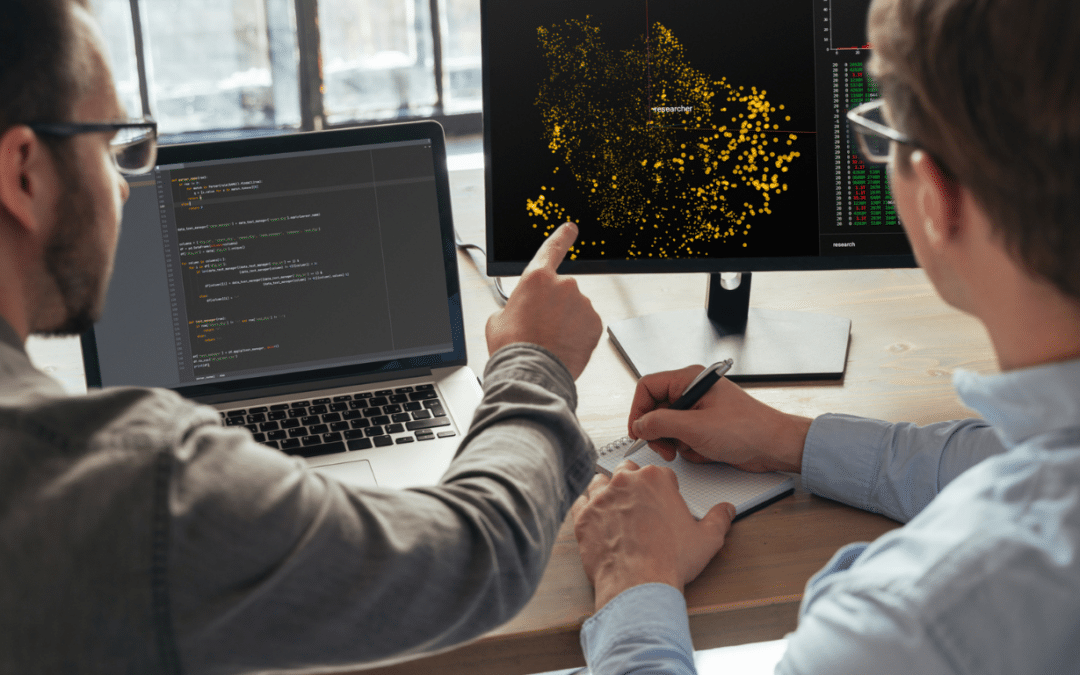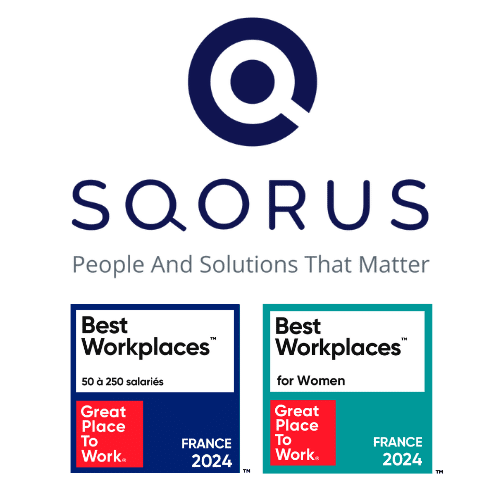Cloud ERP, NetSuite is a strategic asset for your business, but seamlessly integrating it with your other SaaS and on-premise applications is a real headache?
Complex data flows, time-consuming manual processes, loss of efficiency…
The challenges are many, and can slow down your company’s growth. In this detailed tutorial, we’ll take you step-by-step through the configuration of a NetSuite connector with Oracle Integration Cloud.
In today’s technology-driven business landscape, systems integration and data synchronization play a crucial role in effective operations management.
NetSuite, as a widely used ERP (Enterprise Resource Planning) platform, offers a range of modules to manage different aspects of a business, such as accounting, financial management and many others.
However, NetSuite’s effectiveness depends to a large extent on its ability to communicate with other software systems used within the company.
This is where the need for a NetSuite connector comes in.
The configuration of this connector represents a major challenge for companies, as it involves the seamless integration of NetSuite with various other SaaS products.
This integration is crucial to ensuring data consistency across the enterprise, avoiding duplicate entries and maximizing operational efficiency.
This is where Oracle Integration Cloud (OIC) comes in.
OIC offers a complete solution for application and service integration, enabling seamless communication between NetSuite and other SaaS systems.
Using the secure token-based authentication (TBA) provided by OIC, companies can easily and securely configure a NetSuite connector, facilitating integration with other software systems.
In this article, we’ll explore in detail how to configure a NetSuite connector with the secure token-based authentication (TBA) method, enabling NetSuite to interact with other SaaS.
Let’s delve into the details to find out how to optimally configure this connector and take full advantage of NetSuite’s capabilities.
Requirements for configuring the NetSuite Connector with OIC
Before setting up the NetSuite connector, it’s essential to ensure that certain prerequisites are met. Here are the key elements you’ll need:
- An active NetSuite account: Make sure you have a valid NetSuite account with the necessary permissions to access APIs and configure integrations.
- An Oracle Integration Cloud subscription: To use OIC, you must have an active subscription.
If you don’t already have one, contact your Oracle representative for more information. - Basic knowledge of REST APIs: An understanding of the fundamental concepts of REST APIs will help you configure the NetSuite connector.
- A test environment: We strongly recommend configuring the connector in a test environment before deploying it in production. This will ensure that everything works properly without impacting your actual data.
How do I configure the NetSuite connector with OIC?
Now that you’ve checked the prerequisites, let’s move on to the concrete steps involved in configuring the NetSuite connector with Oracle Integration Cloud.
To set up the NetSuite Connector with the token authentication method, perform the following actions:
Activate required NetSuite integration functions
Log in to NetSuite and navigate through the screens:
Setup > Company > Enable Features

Click on SuiteCloud.
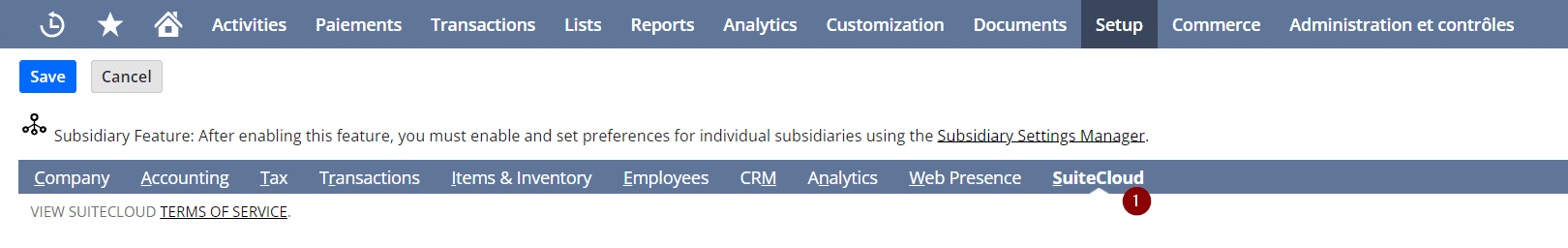
Then go to the SuiteTalk and Manage Authentication sections.
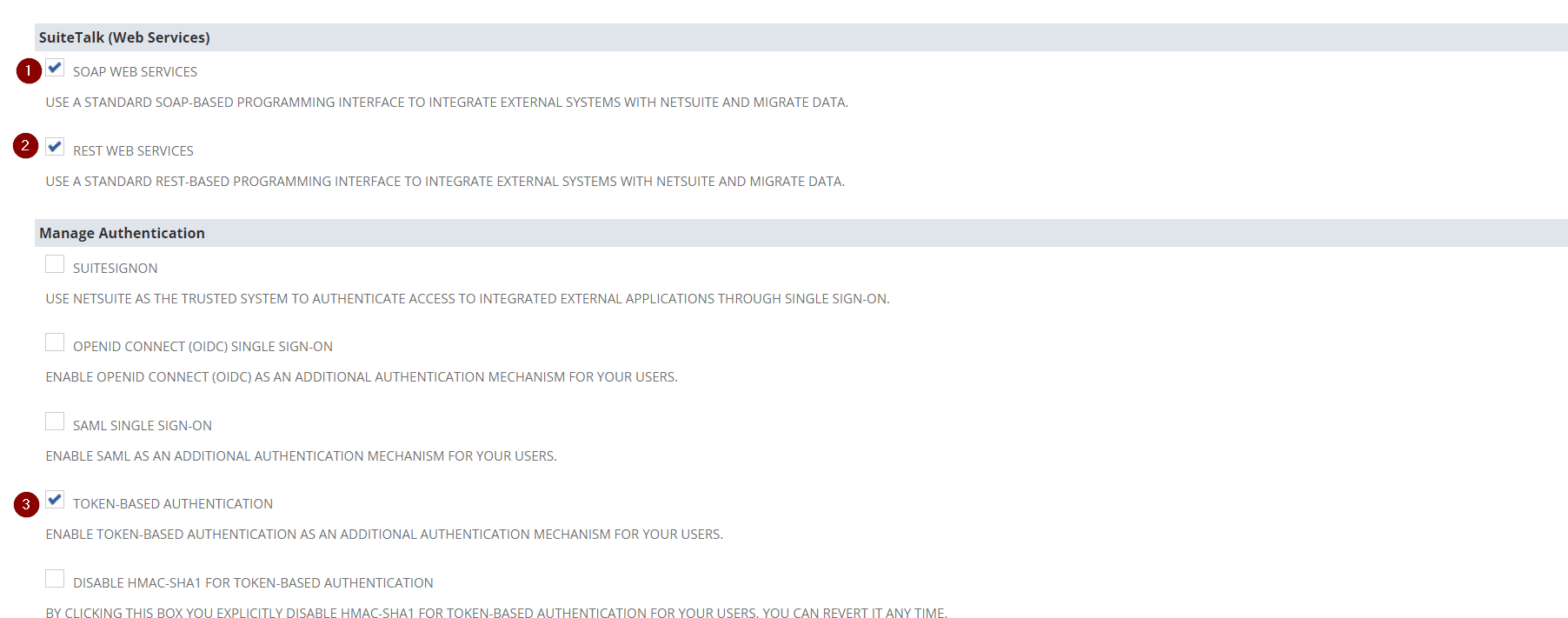
Save.
Creating a NetSuite integration record
Navigate through the screens:
Setup > Integration > Manage Integrations > New
Enter information such as the name of your integration, activate it and tick TBA.

The consumer key and consumer secret will be generated at the bottom of the page after saving, so don’t forget to write them down somewhere.

Creating an access token
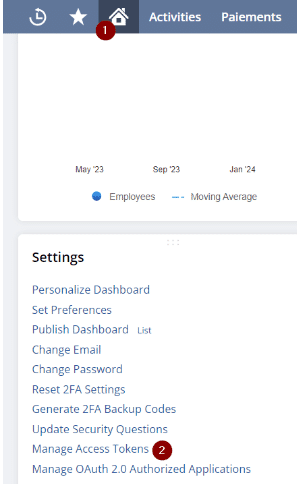
Navigate through the screens:
Home > Manage Access Tokens > New My Access Token

From the drop-down list, select the application name you entered whenregistering integrations (step 2). The Token Name will be filled in automatically.
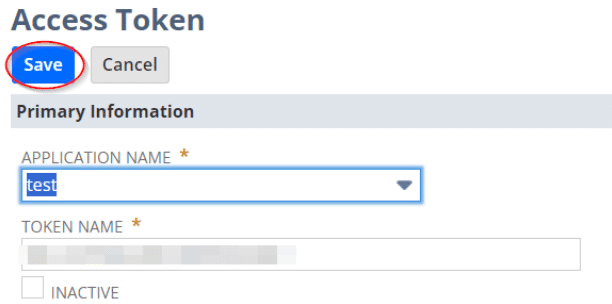
After saving, the Token Id and Secret Token will be generated, so remember to write them down somewhere.
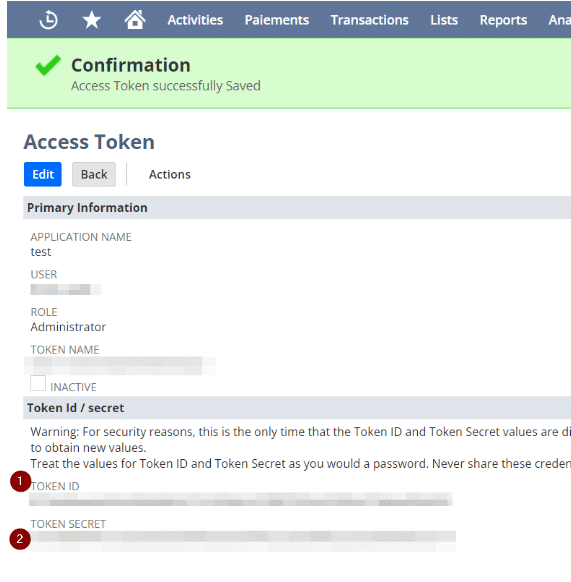
Account ID retrieval
Navigate through the screens:
Setup > Company > Company information > Account Id

WSDL url formatting
The WSDL consists of the SuiteTalk and the product version.
Its formatting is available here
- Obtaining suiteTalk
Navigate through the screens:
Setup > Company > Company information
Click on Company URLs
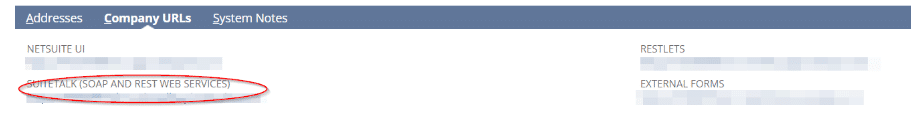
- The product version can be accessed from the bottom of the home page.
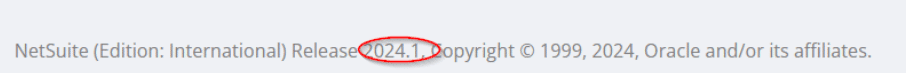
Once all this information is available, you can fill in all the fields required to operate your NetSuite connector.
Go to OIC Oracle Integration Cloud to create a NetSuite connector and enter the information retrieved from NetSuite.
Connector configuration in OIC
Connect to OIC and create a new NetSuite connector.
Navigate through the screens:
Design > Login > Create
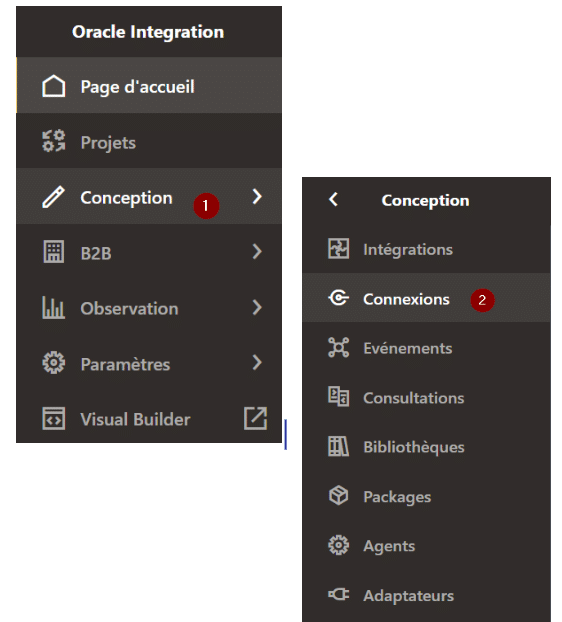
And that’s it, your connector is configured!

Conclusion on configuring a NetSuite connector with OIC
Congratulations! Now you know how to set up a NetSuite connector with Oracle Integration Cloud.
In conclusion, configuring a NetSuite connector is an essential step in the process of integrating NetSuite with other SaaS, as it opens up a communication window with the other SaaS you want to interact with.
Are you ready to transform your company into an engine of efficiency and innovation? We can help you make this crucial transition. Together, let’s build a connected, agile and high-performance enterprise architecture!
Contact us today for all your specific needs.
All about IT project governance
Discover the roles and responsibilities of key profiles, as well as best practices in governance and technological development, to ensure the success of your digital transformation projects.
Also read in our "IT project governance" file:
- Lowcode platform: the future of application development?
- The use of UIPATH as an RPA solution
- Project comitology: the governance bodies of an IT project and their roles
- Steering and governance of a Finance IS project: which profiles should be involved?
- Steering and governance of an IT project: which profiles should be involved?
- Project governance: what role for the steering committee?
- The actors of a project team: organization, role and skills
- The IS manager at the heart of the development and evolution of systems
- HRIS Manager: what role in the evolution of HR Information Systems?
- IS project manager: what role and responsibility in an IS project?
- Functional consultant: a role close to the business processes
- Technical consultant: a profession at the heart of technological development
- Solution architect: a profession that manages development and deployment
- DevOps Consultant: role, missions and development skills
- Data Protection Officer (DPO): what roles and missions?
- CISO: a key job within the business for system security
- The service delivery manager at the heart of team management
- Scrum master, a key profession for Scrum project management
- Data scientist: a strategic profession at the service of management
- MOA / MOE: how are the roles divided on a project of implementation of an information system?
Contact
A project? A request?A question?
Contact us today and find out how we can work together to make your company’s digital future a reality.