Turnover: How to optimize payroll costs with PowerBI visualization?
In our previous articles, we defined what turnover is, and we highlighted the data to consider when analyzing turnover. This has provided us with valuable insights for this final section, where we take things a step further by revealing PowerBI ‘s potential for visualizing this data.
What are the profiles of departing employees? What triggered their departure? And finally, at what rate are these departures occurring?
Understanding the dynamics of turnover within your company is essential to maintaining a stable, high-performance workforce. PowerBI is an essential tool for in-depth analysis of staff turnover.
Why use PowerBI to visualize your data?
Using PowerBI for data visualization turns raw figures into valuable insights. By making it easier to identify trends, this tool encourages a proactive approach, essential for maintaining a balanced and attractive work environment. For this study, PowerBI is an essential tool for improving human resources management and better understanding turnover within the organization.
Measuring turnover with Power BI
Finally, we’d like to visualize our turnover data in PowerBI. We would like to answer these 3 main questions:
- What is the typical profile of departing employees?
- What factors influence their departure?
- When/ How often do employees leave?
In this section, we’ll concentrate on theanalysis of our PowerBI data. To do this, we need to start by creating our measures, which will enable us to calculate turnover.
Measuring turnover
We have decided to calculate our turnover rate as follows :
Here, we have decided to smooth the results over the last 12 months to facilitate final interpretation, and not to take into account 2x month-on-month variations in headcount.
There are 2 main measures to be created:
– Average number of employees over the last 12 months.
– Staff turnover over the past 12 months
Using the same principle, you can choose to calculate the rate of voluntary or involuntary turnover, provided you have identified the cause of the departures.
The PowerBI dashboard for visualizing and analyzing turnover data
For HR managers and HR professionals, understanding turnover is essential. A high-performance dashboard provides an overview that reveals the annual turnover rate and highlights any seasonal variations.
Let’s take a look at the breakdown of turnovers by year and the total. If we compare this with the national average, which indicates that turnover can be considered healthy at between 10% and 15%, we can deduce that we have a good turnover rate, apart from the exceptional case of 2020 (Covid19).
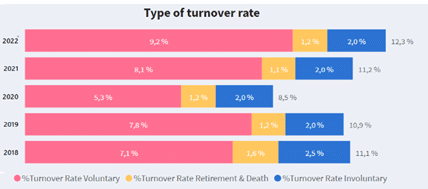
Next, let’s look at the difference in reasons for voluntary departure by gender. Here, it’s interesting to see that the order of most given reasons is the same between men and women, but the proportions are different. Career opportunities account for 40% of departures for men and 34% for women, while family reasons account for 14% of departures for men and 20% for women.
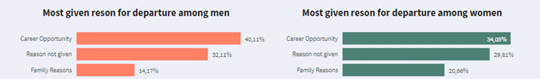
These types of visualizations are very basic, and are only a starting point before you flesh out your analysis, which must take into account your business needs and use cases.
Conclusion on optimizing payroll costs with PowerBI
Our exploration of turnover data reveals clear trends in the profiles of the employees most inclined to leave: the consistency of their departures throughout the year, and the main motivations driving them to leave.
Let’s briefly revisit the initial questions to synthesize our findings and take up our 3 questions set out in the introduction and try to answer them :
- Which employees are leaving? Population aged 0-30 and 0-1 years (not shown here)
- What factors influence their departure? Most men and women leave for career opportunities or family reasons, but in different proportions.
- When / how often do employees leave? They leave evenly throughout the year. There is no noticeable seasonal pattern.
It has therefore been identified that the employees most likely to leave the company are those aged under 30 and with less than a year’s seniority. There is no seasonal pattern to their departure, which is spread out evenly throughout the year.
The main reasons for these departures revolve around career development prospects and family imperatives, with nuances depending on gender. This crucial information enables us to deepen our understanding of turnover dynamics, and to envisage answers to other questions relevant to human resources management:
- Does turnover decrease with the number of promotions?
- What is the average length of service of employees, depending on their school?
- How long is an employee likely to stay with the company?
- Do regular changes of manager contribute to staff departures?
Ultimately, a better understanding of the factors influencing turnover offers the opportunity to implement more effective HR policies, retain talent and, ultimately, reduce the costs associated with excessive staff turnover.
ThePowerBI tool is an invaluable ally for analyzing these dynamics and going far beyond, by answering more complex questions. If you want to improve your data interpretation, create relevant dashboards or implement effective retention strategies, we can help you make the most of BI.
SQORUS is your partner of choice in this process, providing expertise, innovation and personalized support. Contact us today to discuss your needs and turn your data into winning strategic and operational decisions.
DOWNLOAD THE WHITE PAPER
"WHICH TOOLS TO PILOT YOUR HR STRATEGY?"
Also read in our "HR strategy management tools" file:
- Digitization of HR services: the key to overcoming the crisis
- How to conduct a managerial innovation process?
- CSR as a leverage for performance and innovation
- 7 HR trends for 2023
- From "customer centric" to "employee centric
- Employee experience: why are HR and employees not aligned?
- What are the major issues facing HRDs today?
- Organization, talent management, recruitment: priority HR projects?
- Human resources management: what HR strategies for the future?
- Best practices to manage your HR strategy in an optimal way
- The different HR management tools to carry out your HR strategy
- HRIS software: the different areas of intervention for the HR function
- How to convince your management to invest in an HRIS tool?
- Is it necessary to be accompanied in the management of an HR strategy?
- What indicators should be defined to measure the performance of an HR strategy?
- HR strategy: how to achieve effective HR reporting?
- Who should drive HR projects in the company?
- Setting up a working group for an HR project: who should be involved?

